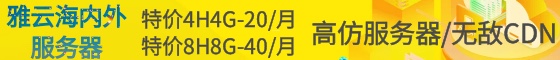Ubuntu/Debian/CentOS 安装nodejs
Ubuntu/Debian/Linux Mint等安装说明
Node.js v17.x:
# Using Ubuntu curl -fsSL https://deb.nodesource.com/setup_17.x | sudo -E bash - sudo apt-get install -y nodejs # Using Debian, as root curl -fsSL https://deb.nodesource.com/setup_17.x | bash - apt-get install -y nodejs
Node.js v16.x:
# Using Ubuntu curl -fsSL https://deb.nodesource.com/setup_16.x | sudo -E bash - sudo apt-get install -y nodejs # Using Debian, as root curl -fsSL https://deb.nodesource.com/setup_16.x | bash - apt-get install -y nodejs
Node.js v14.x:
# Using Ubuntu curl -fsSL https://deb.nodesource.com/setup_14.x | sudo -E bash - sudo apt-get install -y nodejs # Using Debian, as root curl -fsSL https://deb.nodesource.com/setup_14.x | bash - apt-get install -y nodejs
Node.js v12.x:
# Using Ubuntu curl -fsSL https://deb.nodesource.com/setup_12.x | sudo -E bash - sudo apt-get install -y nodejs # Using Debian, as root curl -fsSL https://deb.nodesource.com/setup_12.x | bash - apt-get install -y nodejs
Node.js LTS (v16.x):
# Using Ubuntu curl -fsSL https://deb.nodesource.com/setup_lts.x | sudo -E bash - sudo apt-get install -y nodejs # Using Debian, as root curl -fsSL https://deb.nodesource.com/setup_lts.x | bash - apt-get install -y nodejs
Node.js Current (v17.x):
# Using Ubuntu curl -fsSL https://deb.nodesource.com/setup_current.x | sudo -E bash - sudo apt-get install -y nodejs # Using Debian, as root curl -fsSL https://deb.nodesource.com/setup_current.x | bash - apt-get install -y nodejs
CentOS/RHEL/AlmaLinux/Mageia/Rocky/CloudLinux/Fedora/Amazon Linux等安装说明
Node.js v17.x
# As root curl -fsSL https://rpm.nodesource.com/setup_17.x | bash - # No root privileges curl -fsSL https://rpm.nodesource.com/setup_17.x | sudo bash -
Node.js v16.x
# As root curl -fsSL https://rpm.nodesource.com/setup_16.x | bash - # No root privileges curl -fsSL https://rpm.nodesource.com/setup_16.x | sudo bash -
Node.js v14.x
# As root curl -fsSL https://rpm.nodesource.com/setup_14.x | bash - # No root privileges curl -fsSL https://rpm.nodesource.com/setup_14.x | sudo bash -
Node.js v12.x
# As root curl -fsSL https://rpm.nodesource.com/setup_12.x | bash - # No root privileges curl -fsSL https://rpm.nodesource.com/setup_12.x | sudo bash -
Node.js LTS (16.x)
# As root curl -fsSL https://rpm.nodesource.com/setup_lts.x | bash - # No root privileges curl -fsSL https://rpm.nodesource.com/setup_lts.x | sudo bash -
Node.js Current (17.x)
# As root curl -fsSL https://rpm.nodesource.com/setup_current.x | bash - # No root privileges curl -fsSL https://rpm.nodesource.com/setup_current.x | sudo bash -
您还感兴趣的文章