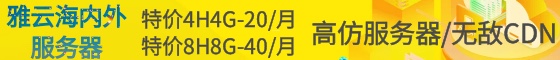Maven 国内源阿里云地址
阿里云云效 Maven 是什么?
阿里云Maven中央仓库为 阿里云云效 提供的公共代理仓库,帮助研发人员提高研发生产效率,使用阿里云Maven中央仓库作为下载源,速度更快更稳定。阿里云云效 是企业级一站式 DevOps 平台,覆盖产品从需求到运营的研发全生命周期,其中云效也提供了免费、可靠的Maven私有仓库 Packages 和代码管理仓库 Codeup,欢迎您体验使用。云效制品仓库 Packages 致力于帮助开发者统一管理各种开发语言在开发、构建过程中的依赖,构建成果(二进制制品)以及交付过程关键信息的重要组件。云效代码管理 Codeup 是阿里云出品的一款企业级代码管理平台,提供代码托管、代码评审、代码扫描、代码度量等功能,不限人数、超大容量且免费使用,全方位保护代码资产,帮助团队实现安全、稳定、高效的研发管理。
| 仓库名称 | 阿里云仓库地址 | 阿里云仓库地址(老版) | 源地址 |
|---|---|---|---|
| central | https://maven.aliyun.com/repository/central | https://maven.aliyun.com/nexus/content/repositories/central | https://repo1.maven.org/maven2/ |
| jcenter | https://maven.aliyun.com/repository/public | https://maven.aliyun.com/nexus/content/repositories/jcenter | http://jcenter.bintray.com/ |
| public | https://maven.aliyun.com/repository/public | https://maven.aliyun.com/nexus/content/groups/public | central仓和jcenter仓的聚合仓 |
| https://maven.aliyun.com/repository/google | https://maven.aliyun.com/nexus/content/repositories/google | https://maven.google.com/ | |
| gradle-plugin | https://maven.aliyun.com/repository/gradle-plugin | https://maven.aliyun.com/nexus/content/repositories/gradle-plugin | https://plugins.gradle.org/m2/ |
| spring | https://maven.aliyun.com/repository/spring | https://maven.aliyun.com/nexus/content/repositories/spring | http://repo.spring.io/libs-milestone/ |
| spring-plugin | https://maven.aliyun.com/repository/spring-plugin | https://maven.aliyun.com/nexus/content/repositories/spring-plugin | http://repo.spring.io/plugins-release/ |
| grails-core | https://maven.aliyun.com/repository/grails-core | https://maven.aliyun.com/nexus/content/repositories/grails-core | https://repo.grails.org/grails/core |
| apache snapshots | https://maven.aliyun.com/repository/apache-snapshots | https://maven.aliyun.com/nexus/content/repositories/apache-snapshots | https://repository.apache.org/snapshots/ |
配置指南
maven 配置指南
maven 配置指南
打开 maven 的配置文件( windows 机器一般在 maven 安装目录的 conf/settings.xml ),在<mirrors></mirrors>标签中添加 mirror 子节点:
<mirror>
<id>aliyunmaven</id>
<mirrorOf>*</mirrorOf>
<name>阿里云公共仓库</name>
<url>https://maven.aliyun.com/repository/public</url>
</mirror>如果想使用其它代理仓库,可在<repositories></repositories>节点中加入对应的仓库使用地址。以使用 spring 代理仓为例:
<repository>
<id>spring</id>
<url>https://maven.aliyun.com/repository/spring</url>
<releases>
<enabled>true</enabled>
</releases>
<snapshots>
<enabled>true</enabled>
</snapshots>
</repository>
在你的 pom.xml 文件<denpendencies></denpendencies>节点中加入你要引用的文件信息:
<dependency>
<groupId>[GROUP_ID]</groupId>
<artifactId>[ARTIFACT_ID]</artifactId>
<version>[VERSION]</version>
</dependency>
执行拉取命令:
mvn installgradle 配置指南
gradle 配置指南
在 build.gradle 文件中加入以下代码:
allprojects {
repositories {
maven {
url 'https://maven.aliyun.com/repository/public/'
}
mavenLocal()
mavenCentral()
}
}如果想使用其它代理仓,以使用spring仓为例,代码如下:
allProjects {
repositories {
maven {
url 'https://maven.aliyun.com/repository/public/'
}
maven {
url 'https://maven.aliyun.com/repository/spring/'
}
mavenLocal()
mavenCentral()
}
}加入你要引用的文件信息:
dependencies {
compile '[GROUP_ID]:[ARTIFACT_ID]:[VERSION]'
}执行命令:
gradle dependencies 或 ./gradlew dependencies 安装依赖您还感兴趣的文章
- 什么是 java.lang.NullPointerException空指针异常,我该如何解决?
- 数组的扩展_ECMAScript 6 入门
- NavLink 如何使用-React Router
- 如何在JavaScript中将对象转换为参数
- 字符串的扩展_ECMAScript 6 入门
- 对象的扩展_ECMAScript 6 入门
- useMatch 如何使用-React Router
- 如何比较对比Java中的字符串相等?
- Generator 函数的语法_ECMAScript 6 入门
- 字符串的新增方法_ECMAScript 6 入门
- Promise 对象_ECMAScript 6 入门
- Symbol_ECMAScript 6 入门